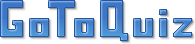Korištenje i upravljanje informacijskim sustavima K2A
n the Grade Center, when an item is graded, a numeric score appears in the students' cells by default. You can choose to display grades in other ways by using grading schemas. A grading schema takes the actual points scored on a graded item and compares it to the total points possible for that item to derive a percentage. This percentage is mapped to a range of scores and displays a grade, such as a letter (A, B, C) or Pass/Fail. This information is presented in a table format.
You can associate the default grading schema with an individual or multiple columns in the Grade Center. When you grade items, the grade values (letters) appear in the cells in the Grade Center grid and to students in My Grades. You can choose not to show grades to students when creating or editing a column.
Are you ready for...
Our "When Will I Die" Quiz?